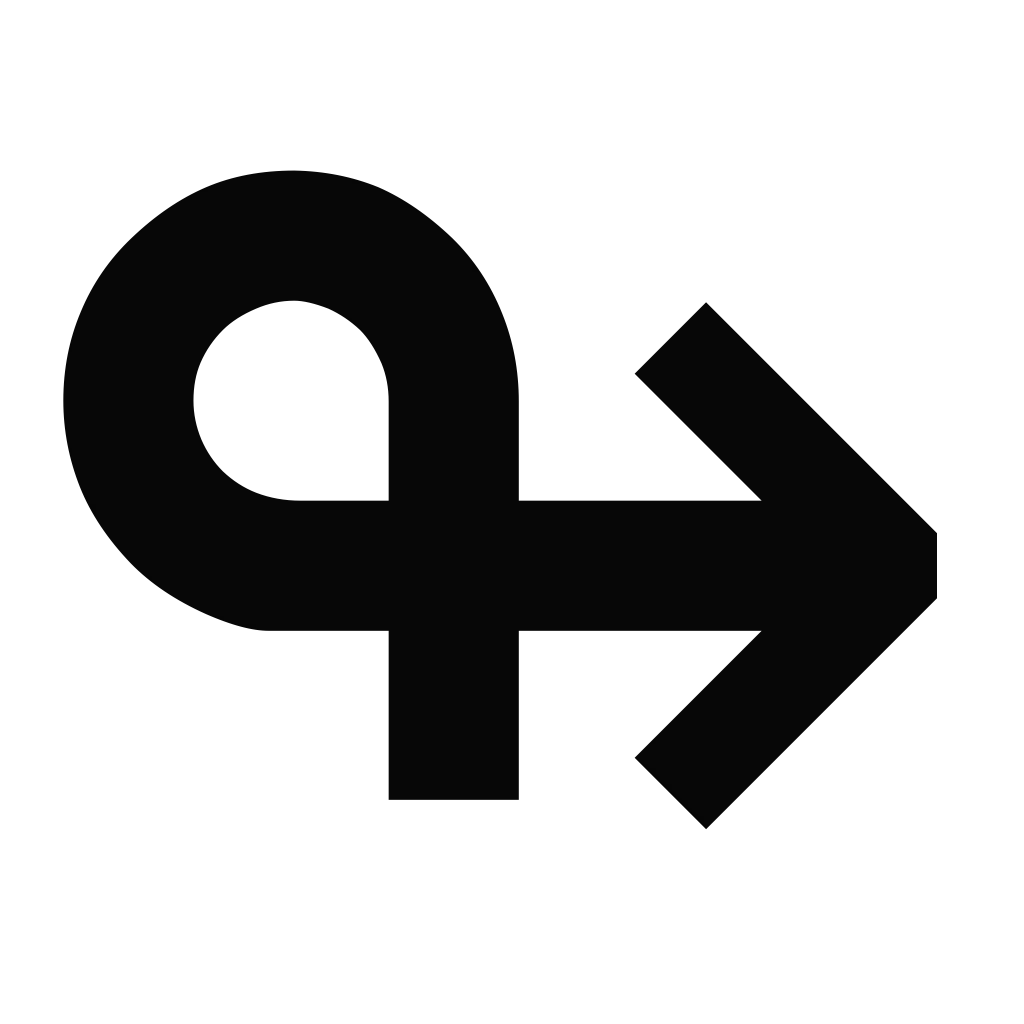Prompted by a fediverse post about blogrolls from L. Rhodes — mainly around the number of dead sites they’ve been finding while browsing them — I thought it might be useful to outline how I maintain my blogroll.
TBH, I use the term maintain pretty loosely here. But only because the combo of things that I use to automate things makes managing all of this stupid easy.
To start, I use the Sync OPML to Blogroll plugin for WordPress to pull a list of subscribed feeds down from Miniflux, my preferred RSS reader. Miniflux is really nice! It’s open source, offers a clean Web UI, has options to scrape sites that don’t offer full feeds, and it works with my reader app of choice, NetNewsWire.
Psssst: I used to host Miniflux myself, but I decided I’d rather pay $15 a year for the hosted solution and chip in a bit towards future development.
The Sync OPML to Blogroll plugin polls Miniflux’s API endpoint for OPML export once a day — adding and removing subscriptions as needed — and saves them to WordPress as Links.
Remember Links? The feature that WP’s core devs killed in WordPress 3.5. They’re back! In blogroll form!
Okay… Now that you’ve got your blogroll syncing to your site, you’re probably going to want to display it, right? Sync OPML to Blogroll has a shortcode that makes displaying the list straightforward enough. However, I’ve gone all in on the block editor (see also: Gutenberg) and would like something that feels a little less fiddly than pasting a shortcode in an HTML block. Sorry, Jan.
Fortunately, the Blogroll Block exists — and it includes a decent amount of options for the display of all of your bookmarks, including limiting the categories (if you happen to categorize your feeds or bookmarks) that get shown.
Anyway, once I got all of the different parts connected, the only time that I’ve ever had to think about my blogroll was to write up this post. So I’ve got that goin’ for me, which is nice.
Psssst: I’m not sure if it’s this way for other feed readers, but Sync OPML to Blogroll appears to use the titles that I have set for each site in Miniflux. This means that if you don’t care for the SEO-infected titles that some sites use, it should be nothing more than a matter of changing the site’s title in your feed reader of choice and waiting for the next sync.