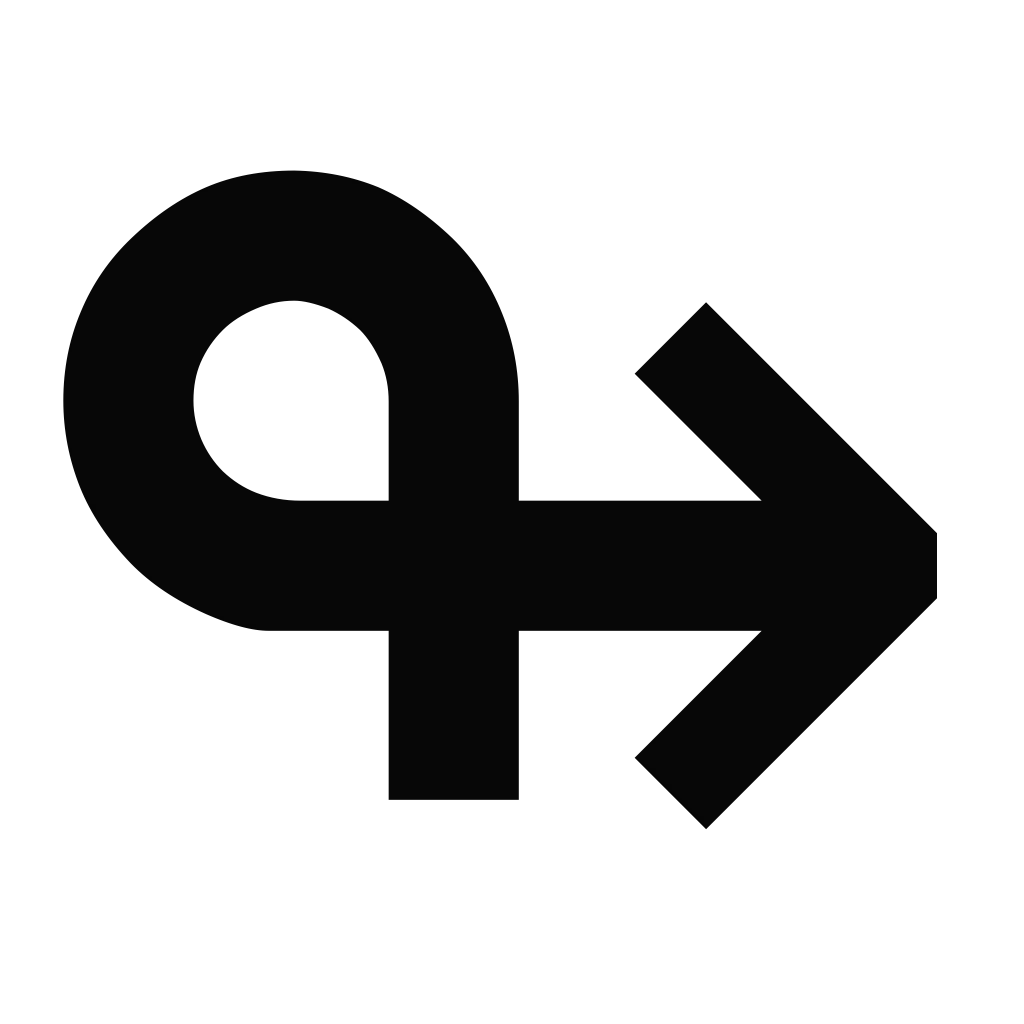Search is terrible now. I mean, it’s been terrible for a while, but it’s also terrible now too.
I briefly gave Kagi a try — mainly because they’re trying to do a novel thing by charging instead of selling ads — but then they started to add a bunch of AI features. Which, yes, I don’t have to use — but I also don’t feel like paying for. So what’s a boy to do?
For now, I’ve decided to stick with DuckDuckGo. Which also has AI shitting it up, but at least it’s free…
But I’ve also started to lean on the uBlacklist extension — something that I’ve had installed for a little while — a bit more heavily. When enabled, uBlacklist hides (and lets you flag) search results from particular domains.
Say that you go looking for info about a piece of software that you’re having a problem with. You drop the error you’re getting into search, but all you end up finding is a ton of results from sites that have scraped Stack Overflow, Reddit, or GitHub issues.
To top it all off, a lot of the time those scraped sites end up ranking higher than the original sources. It’s an absolute pain! Why bother looking for anything anymore, right?
Well, with uBlacklist enabled, a “Block this domain” link gets added next to search results on Google, DuckDuckGo, Bing, etc. Want to make sure you never see another link to Awesome Open Source when trying to find a GitHub project? Two clicks and it’s gone from your search results forever!
But that’s not all… Just like any good browser extension, you can subscribe to public blocklists that painlessly take care of a lot of the really nasty and annoying stuff. Here are the ones that I’m using right now:
All you have to do is copy each one of those URLs (they should end in .txt) and paste them into the “Add a subscription” field in uBlacklist’s settings, one by one.
Besides uBlock Origin, uBlacklist is the one extension I make sure to have installed on every browser I use. Perhaps you’ll find it useful enough to be one of those extensions for you too.