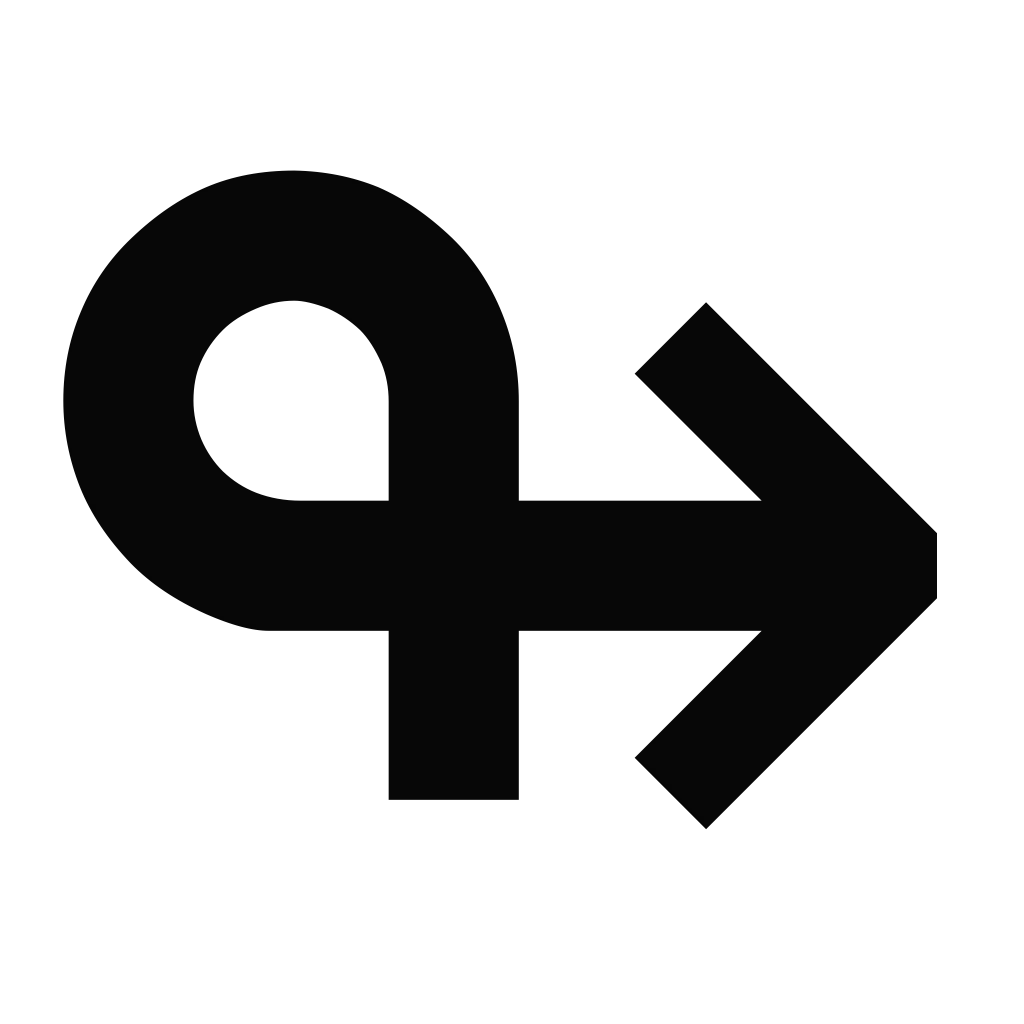After reading Robin’s downright effusive praise for his Kobo Libra 2, I did a little digging and found a great price on a refurbished one on eBay and scooped one up. I’ve had it in my meaty hands for a little under a day now and I am already very into it.
While I wish that I could’ve sent some books directly to the device from the Kobo app on my phone — something that I’ve been able to do for a while with the Kindle app — I didn’t mind plugging it into my laptop to get started.
Once it’s been tethered to your machine, you can treat it like any old external drive, dragging books over as needed. Interestingly, you can also install additional applications, games, menu system extensions, fonts, etc. without having to jailbreak or root the device. All that’s required is a little bit of patience and some search engine literacy.
It was easy enough to get both Telnet and FTP running once I got NickelMenu installed. While that works for now — seeing as how I’m only using the device on my local network and can toggle the services off after I’m done, I’m not too worried — I plan on replacing Telnet and FTP with SSH and SFTP access.
Installing alternate fonts was also fairly straightforward. It was just a matter of creating a folder called “fonts” on the Libra 2 and uploading the couple fonts that I currently prefer for reading (Literata & Atkinson Hyperlegible) there.
I know that I’m just getting started with customizing and tweaking the Libro 2, but in the interest of not going too far overboard with the yak shaving, I’m going to spend some time actually using the thing as a reader first.